Internet Download Manager is a software that allows users to download any file types. Its divides downloads into multiple streams for faster downloading. Click here for more information.
Internet download Manager (IDM) allows users to add sites such as Rapidshare, Filesonic, Megaypload, Mediafire, and etc.. to download the file directly. It means that you don't need to put your user name and password in those sites each time that you want to download.
In this post you learn to how to add sites to the Internet Download Manager (IDM).
At first download the Internet Download Manager (IDM) by clicking here for windows, and fore Mac here. After download the file, open it and install.
Now open your Internet Download Manager the click on the Download tab which is on the top of the IDM. A menu dropped down that you can see the Option. Click on the Option which is in the last part of the menu.
There is so many tabs on the top of the new window, find the Sites Logins and click on that.
By clicking on Sites Logins a new tab will appears. In bottom of the windows you can see the New Button, click on that to add your site on this window.
In this part you have to type your patch or server and your user name and password. Type your Server/Path and user name and password then click OK. If you don't want too add another site click OK again too save your work and exit the Option.
Enjoy.
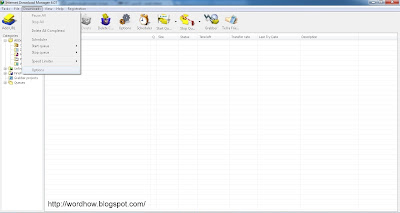
No comments:
Post a Comment